Indeed Tampermonkey extension
What is the purpose for this extension
So I’m presently on the job hunt unforunately, so I apply for lots of jobs. For this I like collecting information about the job if I need to follow up on it.
For this I presently collect all the information of the job on a google sheet, but copy pasting all that information is a huge waste of time, I considered using google sheets built in =importxml but that function fails when the website has javascript…. which is basically all websites nowadays.
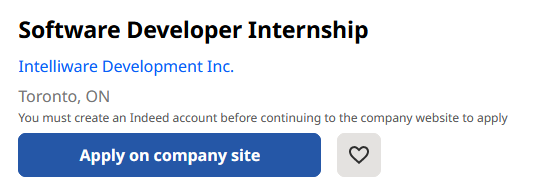
The things I want from the indeed listings are:
- Job Title
- Company Name
- Location
- job url
- the current date(implying that I applied to that job that day)
The Solution
I’m pretty used to injecting javascript code into websites, from my previous airliner job, and from my small annoyances with some websites. Thus the solution I came up with was to simply create a tampermonkey script, inject a button onto the page and tell it to extract information from the page, then simply send it to my clipboard.
All this is a very simple process for a script, the manipulation of the clipboard alone is a built in function of tampermonkey.
var copyFunction = document.createElement ('div');
copyFunction.innerHTML = '<button id="myCopyButton" type="button">'
+ 'Click Here to Copy Page Information'
;
copyFunction.setAttribute ('id', 'myContainer');
document.querySelector('#jobsearch-ViewJobButtons-container').appendChild(copyFunction);
document.getElementById ("myCopyButton").addEventListener (
"click", ButtonClickAction, false
);
function ButtonClickAction (event) {
var title = document.querySelector(".icl-u-xs-mb--xs > span:nth-child(1)").innerText;
var company = document.querySelector(".css-1h46us2 > div:nth-child(2) > div:nth-child(1) > a:nth-child(1)").innerText;
var location = document.querySelector("div.css-6z8o9s:nth-child(2) > div:nth-child(1)").innerText;
var url = window.location;
var paste = url + "\t" + title + "\t" + company + "\t" + location + "\t=TODAY()";
GM.setClipboard(paste);
}
I fairly simply created a button, appended it to the page like this:
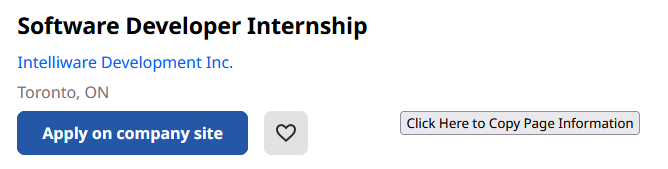
Added a click action event, extracted all the information, then sent it to the clipboard:
(THIS WOULD BE THE URL) Software Developer Internship Intelliware Development Inc. Toronto, ON =TODAY()
Pasting this into google sheets gives us:
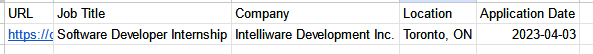
Closing notes
I could obviously make it look nicer, but it serves my purposes and thats all that matters. Since I made this extension for my purposes in making a “data is beautiful” post I hope that my job search is short lol.